If you are searching for a KVM switchbox or a keyboard switcher, what you likely mean is a keyboard, video, and mouse (KVM) switch used for remote access to IT devices. And what’s more, these KVM switches often get lumped together with serial consoles because, fundamentally, they are both tools for out-of-band management of your IT network. The differences lie in what, specifically, each hardware device allows you to access and how each enables communication with connected equipment.
Server Access
A KVM switch is the tool you need to access multiple computers or servers stored in a network rack. There are various types of KVM switches available to provide local, remote, and enterprise-wide access to servers, as well as to specify and control who has access to which servers. KVM switches are typically used by server administrators who may or may not be on site at the data center or branch office where the servers are housed. The benefit is that you get just one ”keyboard switcher” to interface with multiple devices in various locations, so you save space, time and effort.
Network Access
Serial consoles also give remote access and allow you to decide and manage who within the organization has that access. But these devices are designed for interacting with the networking equipment behind the servers, such as firewalls, routers and switches. They are typically used by your network administrators. Serial consoles come in especially handy when something has gone wrong with the network and access is needed for debugging or troubleshooting purposes.
KVM for Day-to-Day Work and Serial Console for a Lifeline
In most applications, KVM switches are used all the time to access information on servers. They serve as your daily front-end interface with the information on those machines. Serial consoles, on the other hand, are only there when you (or your remote IT provider) need them. They are like the backdoor that provides access to the inner workings of your network when you can’t get in any other way, perhaps because the network has gone down. So, it makes sense that the type of connection differs between the two tools.
With a serial console, your ability to remotely access and control network devices is enabled through a Command Line Interface (CLI) that allows you to speak the devices’ native language — essentially by writing code. In other words, the user experience isn’t going to be as graphical or as sexy as it is with a KVM or “keyboard switcher.” because you really don’t need it to be.
What you do need is simple, secure, and reliable out-of-band access and a point-to-point connection that enables serial commands or text-based interactions with the network devices. Old-school, yes. But the CLI offers the most efficient way to script and automate any changes you need to make, so you (or your IT guy) can get in and take care of problems fast, without worrying about connectivity issues or anything else slowing you down.
Today, some serial consoles are equipped with cellular capability to further ensure accessibility and deliver true out-of-band access when wired networks are down. This is like an insurance policy that guarantees you always have a way to get into your network when you need it most.
Some KVM Switches Do Double Duty
If you’re wondering if you need both a KVM and a serial console (or multiples of both devices), the answer is probably yes. However, for some smaller applications, a KVM that is equipped with serial console capabilities and serial ports could meet the needs of both your server administrators and your network administrators — who may very well be the same person in a smaller organization. However, this is typically only the case in small locations that need to make just one or two serial connections. A trusted service provider or vendor can help you decide if such a solution is right for your needs.
Serial Console for Visibility and Control Into Other IT Equipment in Your Rack
When you add a serial console to give access to your networking equipment, you can also connect the other IT infrastructure components in your rack, such as your uninterruptible power supply (UPS) and power distribution units (PDUs). This means that your network administrators can keep tabs on and remotely control these devices, which can go a long way in preventing circuit overloads or other power quality and distribution problems that could threaten IT system uptime.
In addition, when connected to the serial console, all of these devices can be managed through one IP address. This is more than just a matter of convenience and efficiency. There is also a significant direct cost savings for the business whenever you can consolidate multiple devices into one IP address.
Software for Seeing All Your KVM Switches and Serial Consoles in One Place
For network administrators who oversee multiple, geographically distributed facilities, a remote, consolidated view of all the equipment in one location is nice. A single view that lets you look at everything, everywhere, is even better.
Adding a software solution that connects you to all of your serial consoles and KVM switches is the key to comprehensive and secure data center infrastructure management (DCIM) across your enterprise. The right software solution can enable unified and secure “hands on” monitoring and control from a single screen in a remote location. For bigger organizations, this is the crowning piece of the technology stack or toolset that simplifies and streamlines remote DCIM.
Your Tech Stack for Data Center Infrastructure Remote Access and Control
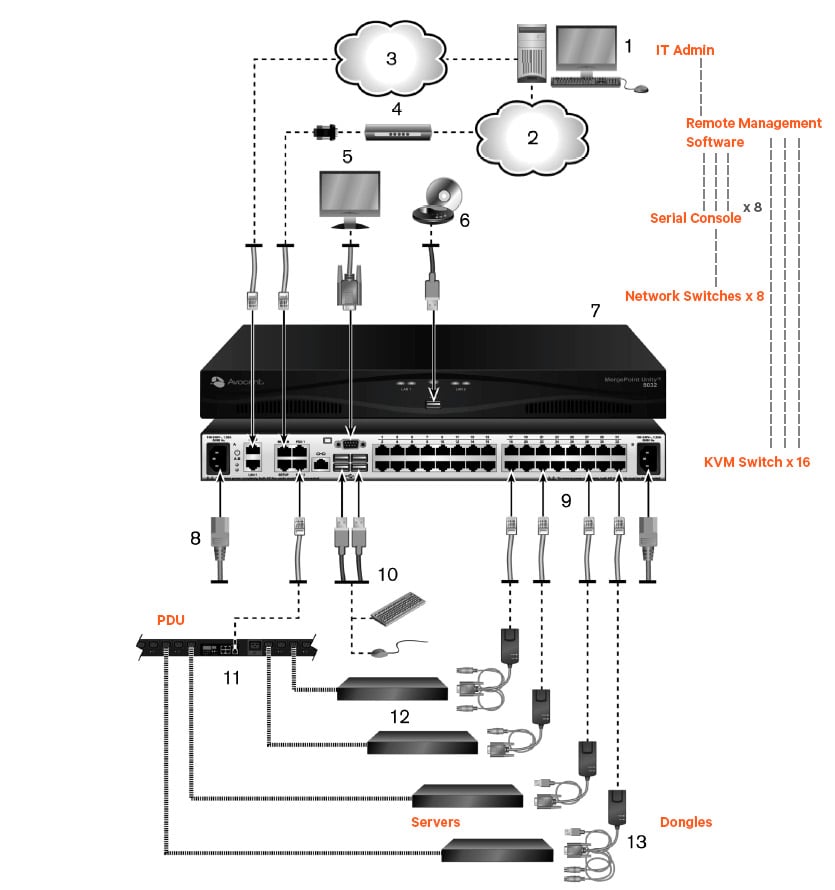
IT Management Solutions Available From Vertiv
Vertiv offers the equipment you need to customize your remote IT access and management solution. Our offerings allow you to perfectly fit the needs of your server and network administrators, no matter how big, how small, or how geo-dispersed your IT ecosystem happens to be. Products include:
- Vertiv™ Avocentâ MergePoint Unity™ digital KVM switch, featuring both KVM-over-IP and serial console management technology.
- Vertiv™ Avocent® SFIQ-VGA low-profile video graphics array dongle, enabling remote USB connections while providing better cable management compared to other KVM switches.
- Vertiv™ Avocent® ACS 8000 serial console with cellular capabilities, delivering secure in-band and out-of-band visibility and control to downstream equipment in enterprise data centers, as well as cloud and colocation facilities.
- Vertiv™ Avocent® DSView™ management software, offering the single-rack view needed for all your servers, embedded technologies, network equipment, and power devices.
To learn more about establishing remote IT infrastructure access that works for your business, visit our site to view our complete portfolio of IT infrastructure monitoring and management solutions.

