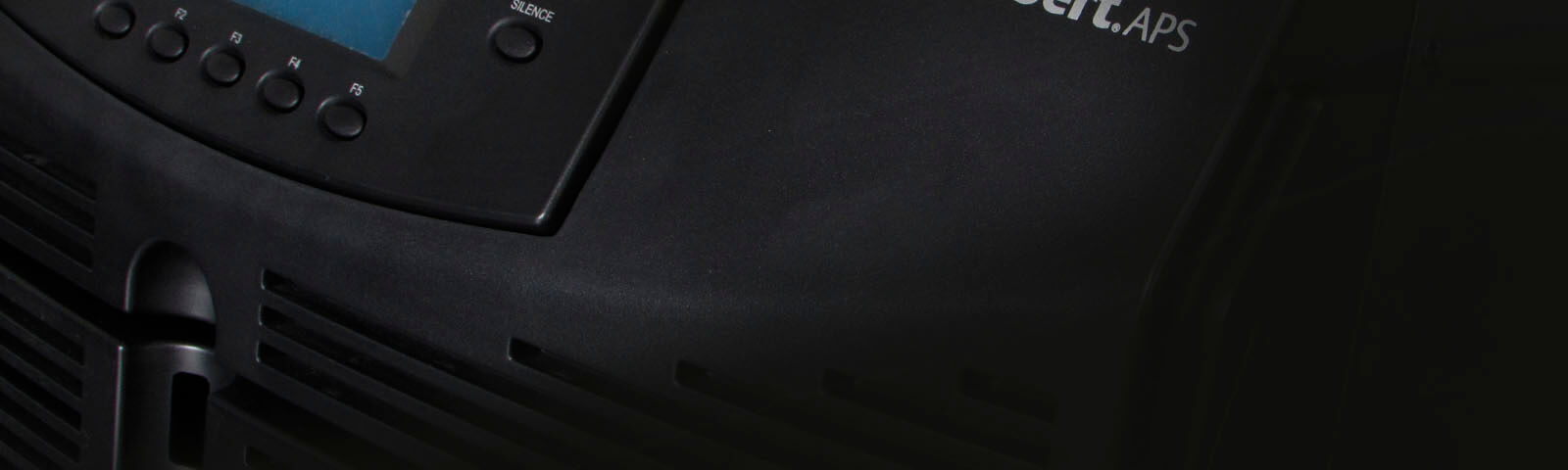Your Specific Needs Should Determine Your IT Power Decision
The uninterrupted power supply (UPS) system has become an indispensable component of a reliable power infrastructure designed to achieve maximum availability. In the event of an AC power failure, a UPS system provides instantaneous emergency power to critical devices through energy that is typically stored in a battery.
UPS systems play a major role in protecting today’s distributed IT infrastructure especially in network edge deployments. They provide power to the critical servers and other electronic components found in computer networks and make sure these systems continue to operate properly even when the main source of power has failed.
Selecting a UPS for your particular application requires an examination of a number of factors. The load size, location and criticality of the equipment to be protected are key, as well budgetary considerations, when choosing a UPS for power backup.
How Critical Is the Equipment to Be Protected?
With digitization increasing in virtually every sector, distributed IT has become essential to supporting users, delivering services and collecting data. Across education, government, banking, retail and a host of other industries, IT organizations are bolstering the capacity and resiliency of remote sites and deploying equipment to new locations.
IT capacity is expanding from core data centers out to the network edge, which requires UPS systems to adapt and deliver higher security. The network edge is no longer a simple closet for data storage and networking gear. Distributed, decentralized architecture is now critical to the computing environment.
The proliferation of the Internet of Things (IoT) and cloud services has created new expectations of edge computing. Consumers expect always-on availability, with almost instantaneous response as a key driver. This fuels a burgeoning need for local edge centers that can process data closer to the user.
Each organization must identify what level of protection is required for the various IT systems in its facility. This can involve a determination of the cost in lost time, productivity and sales that would result from a stoppage. Some systems are just too valuable to a business to let them fail for even a short amount of time while others may be of a less critical nature and are able to tolerate a brief outage. With numerous pieces of sensitive electronics in a facility some components may require the highest level of protection with an online UPS while others may be well-protected with a more economical line-interactive system.
Your Load Size Today…And Into the Future
Your systems can change dramatically over the course of a year. You must figure your power protection requirements as far into the future as possible. This may involve decisions between an online UPS system and a line-interactive UPS. Regardless of the level of criticality of a system now, its future power requirements will play a major factor in the selection of a UPS solution.
Proper UPS sizing may be the most important first step toward optimal operational efficiency. You need to ensure the load on your UPS is not so small that the unit operates inefficiently. To do that, each UPS system’s true capacity must be carefully calculated. And you need to take into account the power factor rating to really know the capacity of that UPS. Otherwise, you can’t be sure of the load it can bear.
For example, a system might have been rated for 20 kW, but if it has a power factor of only 0.8 it can provide only 80 percent of its rating. Whereas a UPS with “unity” (or 1.0) power factor will provide 100 percent of its rated capacity. It is important to know the precise power factor of every UPS under consideration.
How Much Backup Time Do You Need Once the Power Goes Out?
Runtime is the number of minutes your UPS system can provide power to the attached devices with electricity during an outage. Your minimum runtime is the time you need to complete an orderly shutdown of all your IT equipment. When specifying a UPS system, it is a good rule of thumb to chose one with an output capacity that is 20-25% higher than the total wattage of the connected devices.
Edge Protection
Your IT application will often dictate exactly what type of UPS systems is best. That can mean putting IT in places that weren’t designed to support it, like utility closets and storerooms, where it must share space with cleaning supplies and excess inventory. Rack-mounted UPS systems can share space with other IT components in these smaller spaces.
The Three Main Types of UPS Topologies
The three major UPS system configurations are defined by how power moves through the unit:
Online (Double Conversion) UPS—Online UPS delivers continuous, high-quality AC power to equipment with no break when transferring to battery. The online UPS also protects equipment from virtually all power disturbances due to blackouts, brownouts, sags, surges or noise interference. A true online, double-conversion UPS provides 100% power conditioning, zero transfer time to battery, no change in output voltage and better transient suppression than line-interactive units. When it comes to critical IT loads, only online double conversion technology protects fully against all eventualities.
Line Interactive UPS—Line-interactive UPS systems provide both power conditioning and battery backup. This technology is particularly effective in areas where outages are rare, but power fluctuations are common. Line-interactive UPS support a wide range of input voltage fluctuations before switching to battery backup. Beyond battery backup, a line-interactive UPS provides far better control over power fluctuations then offline systems. The critical advantage of line-interactive UPS is the voltage boost circuitry and the range of input voltage that it accepts. The wider the range, the more total protection you will have. A line-interactive UPS provides power conditioning with a 4-6 millisecond break in power when transferring to battery back-up.
Offline UPS—Offline UPS, also called standby UPS or battery backup, is a cost-effective choice. Better offline UPS systems switch to battery fast enough to prevent glitches and ride out short power outages. They prevent most spikes, but don’t maintain perfect power during minor sags and searches. An offline system passes utility power straight through to the protected load with a 6-8 millisecond break in power when transferring to battery back-up.
What Size UPS Do You Need?
UPS systems have both maximum watt ratings and maximum VA (volt-ampere) ratings. Neither of these ratings should be exceeded by the equipment attached to the UPS. If the total current drawn by connected equipment exceeds the UPS system's capacity, the UPS will become overloaded. When a UPS is overloaded, it may drop the load when an outage occurs instead of switching to battery mode.
You can calculate your approximate UPS capacity requirement by totaling the wattage requirements of all the equipment that will be connected to the UPS system. Once you have an idea of the total electrical load to be protected you can select a UPS capacity based on this number. Most UPS manufacturers recommend you limit IT equipment loads to around 80% of the unit’s capacity. This helps the UPS to handle fluctuations in power demand, reduces the chance of overloads and leaves some capacity for additional equipment.
You Need Protection From All Power Problems
An outage is just the problem you can see. There are many other more frequent power fluctuations—surges, spikes, sags—that you don’t see. These are the conditions that cause the “unexplained” lock-ups and other potentially damaging results to your critical equipment. Safeguarding sensitive IT components against these power anomalies should be a part of your overall power protection strategy.
Vertiv Will Help You Select the Right UPS for Your Application
Vertiv offers the industry’s most complete line of UPS systems for edge of network applications featuring the three major types of technology.
Online
Line-Interactive